MeriTyping
He
was
a
journalist
and
had
travelled
all
over
the
world.
He
was
also
handicapped
but
he
never
let
that
become
his
disability
in
any
way.
Also
he
was
an
inspiration
to
the
people
around
him.
In
this
story
the
author
shares
one
of
his
experiences
in
England.
The
author
describes
his
visit
to
Cambridge
University
where
he
got
a
chance
to
interview
Stephen
Hawking.
Hawking
told
him
that
he
found
it
funny
when
people
patronized
him.
He
also
added
that
he
was
not
left
with
any
choice
other
than
being
brave
and
accept
his
condition.
The
author
found
Stephen
Hawking
to
be
one
of
the
most
beautiful
men
in
the
world.
At
the
end
of
the
interview
Hawking
gave
a
bit
of
advice
to
the
handicapped
people
to
concentrate
on
what
is
good
in
them.
They
can
thus
surely
succeed
in
life.
This
chapter
is
an
experience
of
the
author
in
England.
Cambridge
University
always
had
a
great
appeal
for
him.
But
after
an
interview
with
Stephen
Hawking
it
became
more
appealing
to
him.
During
a
walking
tour
there
he
met
Stephen
Hawking.
Stephen
William
Hawking
was
an
astrophysicist
and
was
a
disabled
person.
He
was
the
successor
of
Isaac
Newton
chair
in
the
Physics
Department
at
Cambridge
University.
After
the
walking
tour
was
over
he
called
at
Steven
Hawking
house.
His
assistant
answered
the
call.
The
author
told
him
that
he
has
come
all
the
way
from
India
and
that
he
was
in
a
wheelchair.
He
also
indicated
that
he
wished
to
write
a
book
based
on
his
travels
in
England
and
also
his
desire
to
meet
Stephen
Hawking.
The
assistant
fixed
the
time
from
for
the
meeting.
The
author
was
surprised
to
see
that
a
machine
was
supporting
his
body.
However
he
composed
himself
to
ask
questions.
On
being
asked
about
his
courage
Hawking
replied
that
he
had
no
other
option
than
to
be
brave
and
accept
his
situation.
He
said
that
he
was
amused
to
see
that
people
patronize
him.
When
the
author
asked
him
that
did
he
feels
annoyed
when
people
like
him
disturb
him.
He
replied
yes
with
a
smile.
During
the
interview
Hawking
appears
to
be
the
most
beautiful
man
in
the
world
to
the
author.
The
author
also
questioned
him
that
is
it
that
due
to
the
disability
Hawking
is
not
able
to
see
humility
and
kindness
in
the
world.
Hawking
agreed
to
this
with
the
author.
The
interview
came
to
the
end
with
a
piece
of
advice
for
the
disabled
or
handicapped
people.
He
said
that
they
need
to
focus
on
the
good
in
them
and
not
their
disability.
They
should
not
become
over
enthusiastic
and
should
do
only
in
which
they
are
good.
After
this
Hawking
went
into
his
garden.
The
author
felt
that
his
journey
is
inspiring
as
well
as
successful.
The
physical
handicap
cannot
be
our
limitation
to
achieve
something
great.
It
is
the
ability
of
the
mind
that
is
more
important.
Thus
we
shall
focus
on
that
soon.
Time Left - 20:00
Don't Highlight mistake Don't Highlight current word
Learn how to touch type
Touch typing is all about the idea that each
finger has its own area on the keyboard. Thanks to that fact you can
type without looking at the keys. Practice regularly and your fingers
will learn their location on the keyboard through muscle memory.
Sitting posture for typing
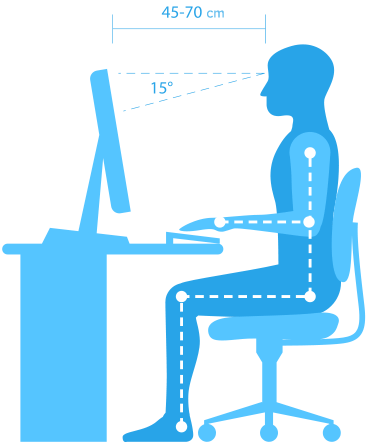
Sit straight and remember to keep your back straight. Keep your elbows bent at the right angle. Face the screen with your head slightly tilted forward. Keep at least 45 - 70 cm of distance between your eyes and the screen.Еxpose the shoulder, arm, and wrist muscles to the least possible strain. The wrists can touch the tabletop in front of the keyboard. Never shift your body weight to the wrists by resting on them.
Home row position
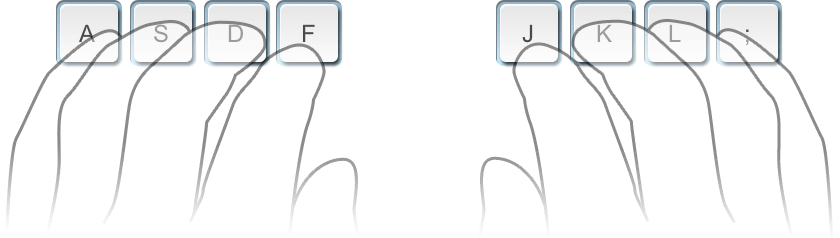
Curve your fingers a little and put them on the ASDF and JKL; keys which are located in the middle row of the letter keys. This row is called HOME ROW because you always start from these keys and always return to them.
F and J keys under your index fingers should have a raised line on them to aide in finding these keys without looking.
Keyboard scheme
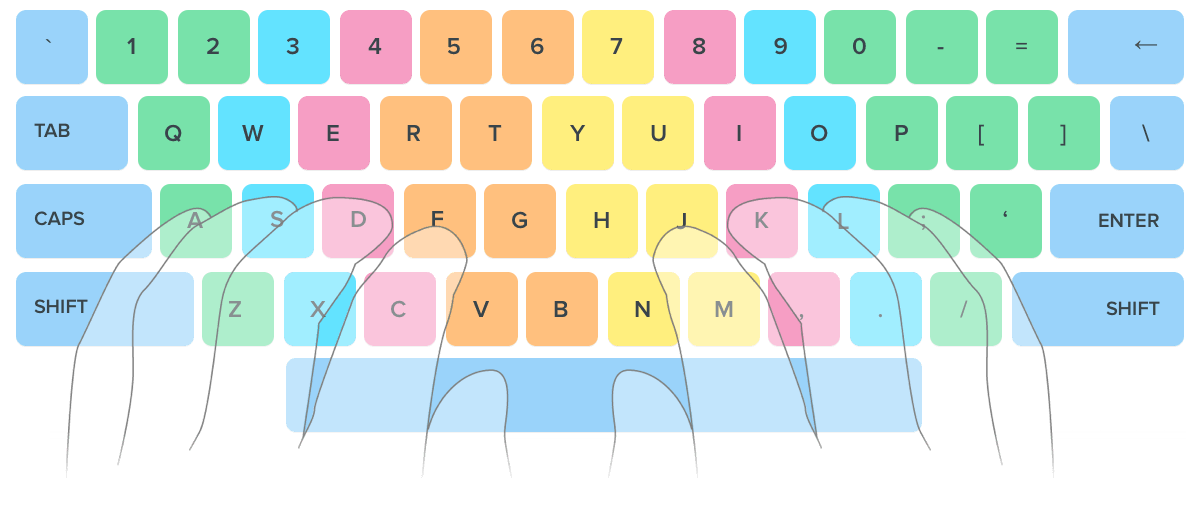
The color-coded keyboard under lesson input field will help you to understand which finger should press each key.
Hit keys only with the fingers for which they have been reserved. Always return to the starting position of the fingers "ASDF – JKL;" When typing, imagine the location of the symbol on the keyboard. Establish and maintain a rhythm while typing. Your keystrokes should come at equal intervals. The SHIFT key is always pressed by the pinky finger opposite to the one hitting the other key. Use the thumb of whichever hand is more convenient for you to press the Space bar.
This method may seem inconvenient at first, but do not stop, eventually, you'll find out that you are typing quickly, easily, and conveniently. To achieve the maximum result, choose a paragraph for your keyboard layout and in the desired language.
Fingers motion

Don't look at the keys when you type. Just slide your fingers around until they find the home row marking. Limit your hand and finger movement only to what is necessary to press a specific key. Keep your hands and fingers close to the base position. This improves typing speed and reduces stress on the hands.
Pay attention to ring fingers and little fingers, since they are considerably underdeveloped.
Typing speed
Do not rush when you just started learning. Speed up only when your fingers hit the right keys out of habit. Take your time when typing to avoid mistakes.The speed will pick up as you progress. Always scan the text a word or two in advance. Pass all typing lessons at Ratatype. It will help you to get above the average typing speed.
Take care of yourself
Take a break if you feel that you get distracted easily and are making a lot of mistakes. It is more productive to come back when you feel refreshed.
Learn how to touch type
Touch typing is all about the idea that each finger has its own area on the keyboard. Thanks to that fact you can type without looking at the keys. Practice regularly and your fingers will learn their location on the keyboard through muscle memory.
Sitting posture for typing
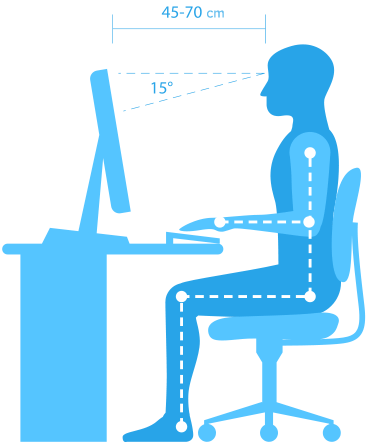
Sit straight and remember to keep your back straight. Keep your elbows bent at the right angle. Face the screen with your head slightly tilted forward. Keep at least 45 - 70 cm of distance between your eyes and the screen.Еxpose the shoulder, arm, and wrist muscles to the least possible strain. The wrists can touch the tabletop in front of the keyboard. Never shift your body weight to the wrists by resting on them.
Home row position
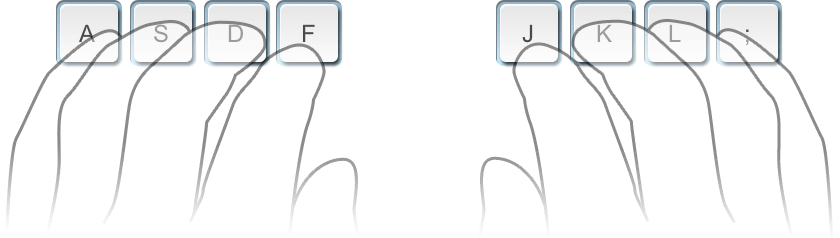
Curve your fingers a little and put them on the ASDF and JKL; keys which are located in the middle row of the letter keys. This row is called HOME ROW because you always start from these keys and always return to them.
F and J keys under your index fingers should have a raised line on them to aide in finding these keys without looking.
Keyboard scheme
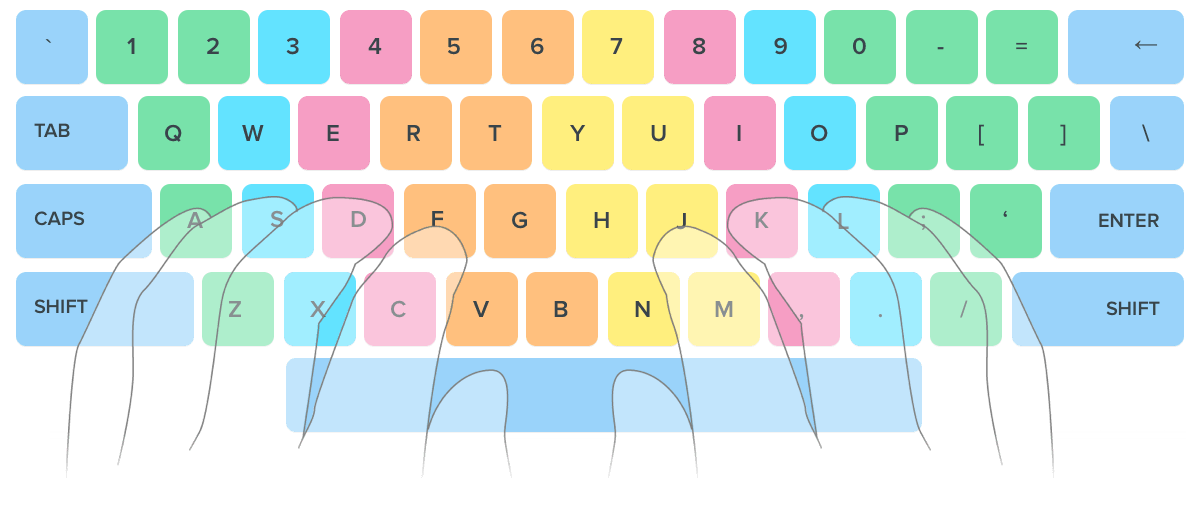
The color-coded keyboard under lesson input field will help you to understand which finger should press each key.
Hit keys only with the fingers for which they have been reserved. Always return to the starting position of the fingers "ASDF – JKL;" When typing, imagine the location of the symbol on the keyboard. Establish and maintain a rhythm while typing. Your keystrokes should come at equal intervals. The SHIFT key is always pressed by the pinky finger opposite to the one hitting the other key. Use the thumb of whichever hand is more convenient for you to press the Space bar.
This method may seem inconvenient at first, but do not stop, eventually, you'll find out that you are typing quickly, easily, and conveniently. To achieve the maximum result, choose a paragraph for your keyboard layout and in the desired language.
Fingers motion

Don't look at the keys when you type. Just slide your fingers around until they find the home row marking. Limit your hand and finger movement only to what is necessary to press a specific key. Keep your hands and fingers close to the base position. This improves typing speed and reduces stress on the hands.
Pay attention to ring fingers and little fingers, since they are considerably underdeveloped.
Typing speed
Do not rush when you just started learning. Speed up only when your fingers hit the right keys out of habit. Take your time when typing to avoid mistakes.The speed will pick up as you progress. Always scan the text a word or two in advance. Pass all typing lessons at Ratatype. It will help you to get above the average typing speed.
Take care of yourself
Take a break if you feel that you get distracted easily and are making a lot of mistakes. It is more productive to come back when you feel refreshed.