MeriTyping
We
are
therefore
of
opinion
that
it
is
not
possible
to
read
the
speeches
made
in
the
Constituent
Assembly
in
order
to
interpret
An.
368
or
to
define
its
extent
and
scope
and
to
determine
what
it
takes
in
and
what
it
does
not.
As
to
this
historical
facts..
namely,
what
was
accepted
or
what
was
avoided
in
the
Constituent
Assembly
in
connection
with
Art.
368,
it
is
enough
to
say
that
we
have
not
been
able
to
find
any
help
from
the
material
relating
to
this.
There
were
proposals
for
restricting
the
power
of
amendment
under
Art.
368
and
making
fundamental
rights
immune
from
and
there
were
counter
proposals
before
the
Constituent
assembly
for
making
the
power,
of
amendment
all-embracing
They
were
all
either
dropped
or
negative
and
in
the
circumstances
are
of
no
help
in
determining
the
interpretation
of
Art.
368
which
must
be
interpreted
on
the
words
thereof
as
they
finally
found
place
in
the
Constitution,
and
on
those
words
we
have
no
doubt
that
there
are
no
implied
limitations
of
any
kind
on
the
power
to
amend
given
therein.
An
argument
is
also
raised
that
limitations
on
the
power
to
amend
the
Constitution
can
be
found
in
the
preamble
to
the
Constitution.
As
to
that
we
may
refer
only
to
in
the
Berubari
Union
and
Exchange
of
Enclaves(2)
with
respect
to
the
value
of
the
preamble
to
the
Constitution
and
its
importance
therein.
It
was
observed
in
that
case
unanimously
by
a
Bench
of
nine
judges
that
although
it
may
be
correct
to
describe
the
preamble
as
a
key
to
the
mind
of
the
Constitution
makers,
it
form
no
part
of
the
Constitution
and
cannot
be
regarded
as
the
source
of
any
substantive
power
which
the
body
of
the
Constitution
alone
can
confer
on
the
Government,
expressly
or
by
implication.
This
is
equally
TRUE
to
prohibitions
and
limitations.
The
Court
there
was
considering
whether
the
preamble
could
in
any
way
limit
the
power
of
Parliament
to
cede
any
part
of
the
national
territory
and
held
that
it
was
not
correct
to
say
that
the
preamble
in
any
way
limit
the
power
of
Parliament
to
cede
parts
of
the
national
territory.
On
a
parity,
of
reasoning
we
are
of
opinion
that
the
preamble
cannot
prohibit
or
control
in
any
way
or
impose
any
implied
prohibitions
or
limitations
of
power
to
amend
the
Constitution
contained
in
Art.
368
Besides,
let
us
consider
what
would
happen
if
the
argument
on
behalf
of
the
petitioners
is
accepted
that
ratification
is
necessary
whenever
there
is
even
indirect
effect
on
an
entrenched
Article
by
amending
an
unentrenched
Article
366
Take
the
case
of
Art.
226
itself.
It
gives
power
to
the
High
Court
not
only
to
issue
writs
for
the
enforcement
of
fundamental
rights
but
to
issue
them
for
any
other
purpose.
Writs
have
thus
been
issued
by
High
Courts
for
enforcing
other
rights
conferred
by
ordinary
laws
as
well
as
under
other
provisions
of
the
Constitution,
like
cognizance
and
Article
313
Time Left - 20:00
Don't Highlight mistake Don't Highlight current word
Learn how to touch type
Touch typing is all about the idea that each
finger has its own area on the keyboard. Thanks to that fact you can
type without looking at the keys. Practice regularly and your fingers
will learn their location on the keyboard through muscle memory.
Sitting posture for typing
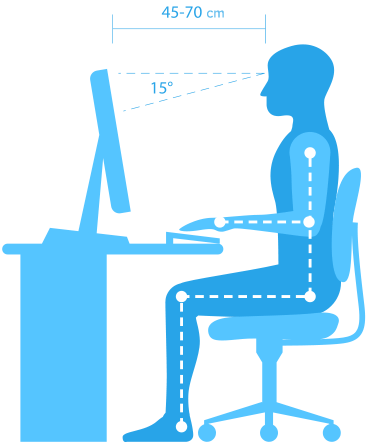
Sit straight and remember to keep your back straight. Keep your elbows bent at the right angle. Face the screen with your head slightly tilted forward. Keep at least 45 - 70 cm of distance between your eyes and the screen.Еxpose the shoulder, arm, and wrist muscles to the least possible strain. The wrists can touch the tabletop in front of the keyboard. Never shift your body weight to the wrists by resting on them.
Home row position
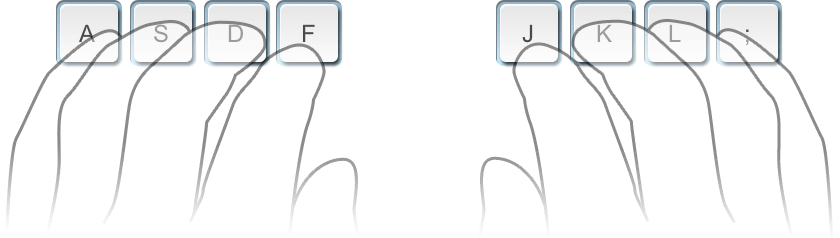
Curve your fingers a little and put them on the ASDF and JKL; keys which are located in the middle row of the letter keys. This row is called HOME ROW because you always start from these keys and always return to them.
F and J keys under your index fingers should have a raised line on them to aide in finding these keys without looking.
Keyboard scheme
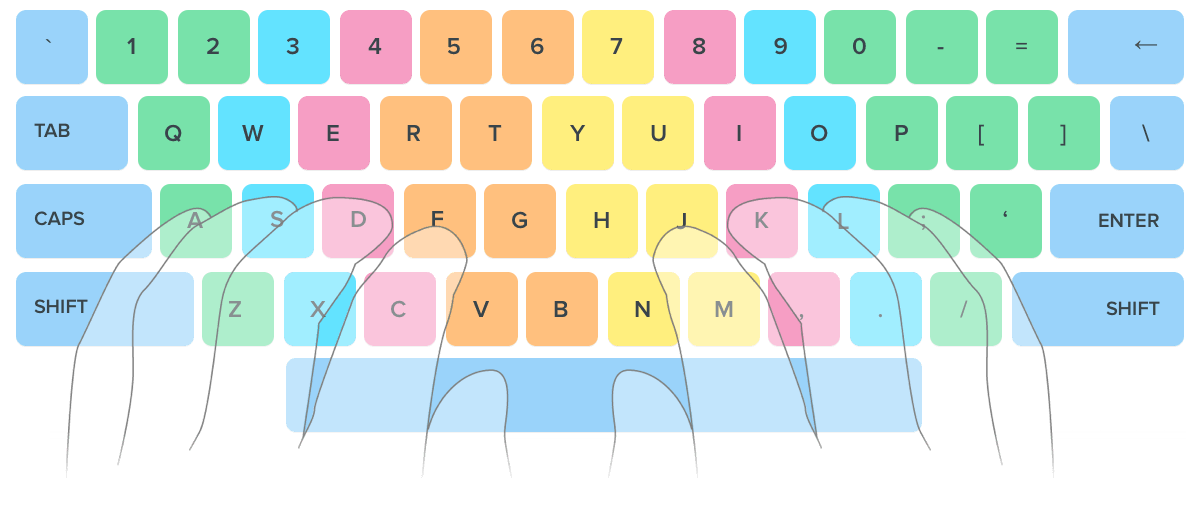
The color-coded keyboard under lesson input field will help you to understand which finger should press each key.
Hit keys only with the fingers for which they have been reserved. Always return to the starting position of the fingers "ASDF – JKL;" When typing, imagine the location of the symbol on the keyboard. Establish and maintain a rhythm while typing. Your keystrokes should come at equal intervals. The SHIFT key is always pressed by the pinky finger opposite to the one hitting the other key. Use the thumb of whichever hand is more convenient for you to press the Space bar.
This method may seem inconvenient at first, but do not stop, eventually, you'll find out that you are typing quickly, easily, and conveniently. To achieve the maximum result, choose a paragraph for your keyboard layout and in the desired language.
Fingers motion

Don't look at the keys when you type. Just slide your fingers around until they find the home row marking. Limit your hand and finger movement only to what is necessary to press a specific key. Keep your hands and fingers close to the base position. This improves typing speed and reduces stress on the hands.
Pay attention to ring fingers and little fingers, since they are considerably underdeveloped.
Typing speed
Do not rush when you just started learning. Speed up only when your fingers hit the right keys out of habit. Take your time when typing to avoid mistakes.The speed will pick up as you progress. Always scan the text a word or two in advance. Pass all typing lessons at Ratatype. It will help you to get above the average typing speed.
Take care of yourself
Take a break if you feel that you get distracted easily and are making a lot of mistakes. It is more productive to come back when you feel refreshed.
Learn how to touch type
Touch typing is all about the idea that each finger has its own area on the keyboard. Thanks to that fact you can type without looking at the keys. Practice regularly and your fingers will learn their location on the keyboard through muscle memory.
Sitting posture for typing
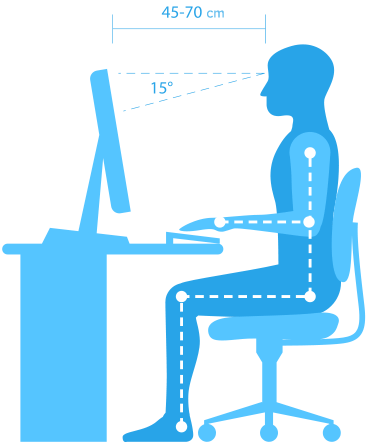
Sit straight and remember to keep your back straight. Keep your elbows bent at the right angle. Face the screen with your head slightly tilted forward. Keep at least 45 - 70 cm of distance between your eyes and the screen.Еxpose the shoulder, arm, and wrist muscles to the least possible strain. The wrists can touch the tabletop in front of the keyboard. Never shift your body weight to the wrists by resting on them.
Home row position
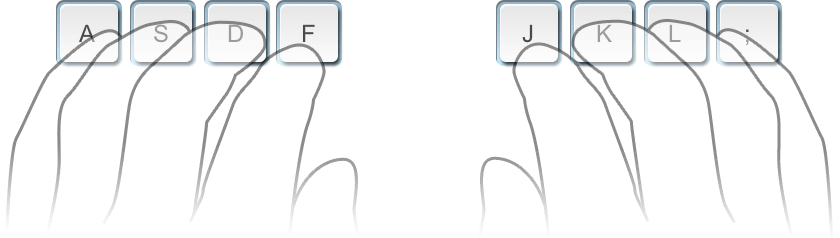
Curve your fingers a little and put them on the ASDF and JKL; keys which are located in the middle row of the letter keys. This row is called HOME ROW because you always start from these keys and always return to them.
F and J keys under your index fingers should have a raised line on them to aide in finding these keys without looking.
Keyboard scheme
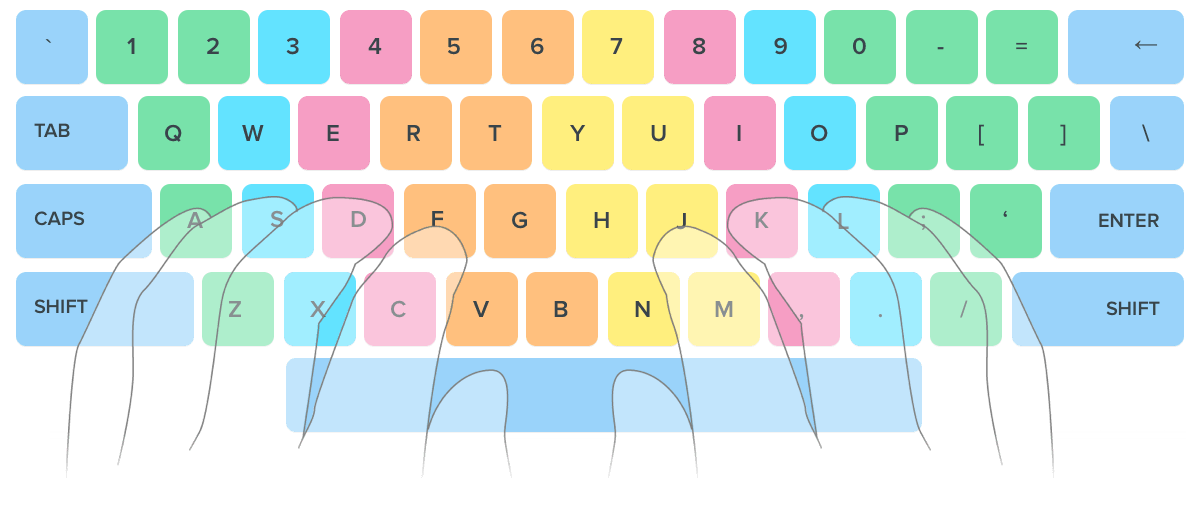
The color-coded keyboard under lesson input field will help you to understand which finger should press each key.
Hit keys only with the fingers for which they have been reserved. Always return to the starting position of the fingers "ASDF – JKL;" When typing, imagine the location of the symbol on the keyboard. Establish and maintain a rhythm while typing. Your keystrokes should come at equal intervals. The SHIFT key is always pressed by the pinky finger opposite to the one hitting the other key. Use the thumb of whichever hand is more convenient for you to press the Space bar.
This method may seem inconvenient at first, but do not stop, eventually, you'll find out that you are typing quickly, easily, and conveniently. To achieve the maximum result, choose a paragraph for your keyboard layout and in the desired language.
Fingers motion

Don't look at the keys when you type. Just slide your fingers around until they find the home row marking. Limit your hand and finger movement only to what is necessary to press a specific key. Keep your hands and fingers close to the base position. This improves typing speed and reduces stress on the hands.
Pay attention to ring fingers and little fingers, since they are considerably underdeveloped.
Typing speed
Do not rush when you just started learning. Speed up only when your fingers hit the right keys out of habit. Take your time when typing to avoid mistakes.The speed will pick up as you progress. Always scan the text a word or two in advance. Pass all typing lessons at Ratatype. It will help you to get above the average typing speed.
Take care of yourself
Take a break if you feel that you get distracted easily and are making a lot of mistakes. It is more productive to come back when you feel refreshed.